Extract Text In Area
Last Updated: Jan 29, 2021
Last Updated: Jan 29, 2021
Use this function to extract regions based on the given selectors. The output is the folder path that contains the matching texts.
Extract Text In Area (fid, left, top, right, bottom, page_number, text_format)
| Input Parameter Name | Description |
|---|---|
| fid | OutputXmlFID passed from the Doc Reader node |
| left | A keyword to the left of the specific text area |
| top | A keyword above the specific text area |
| right | A keyword to the right of the specific text area |
| bottom | A keyword below the specific text area |
| across_pages |
|
| Return Value | Description |
|---|---|
| Text | Extracted text |
Extract Text In Area (FID, 25/01/2021, Description, City, Cust1234, false)
- Use NA for the parameters where you do not want to specify a keyword.
- If a keyword you have specified does not have a match in the PDF, then an error Failed to find any area matching given criteria is displayed.
- The path and the name of the output file are automatically assigned by the function.
To view all the Document functions, click here.