Dataset
Last Updated: Feb 11, 2020
Last Updated: Feb 11, 2020
Dataset node is used to retrieve data from datasets using a query. The query editor supports ANSI SQL standard queries.
For Jiffy table and Document table, it is recommended to use Jiffy Select and Jiffy Insert/Update nodes.
Double click the Dataset node and click the Query tab.
Specify query to be executed in the Query field.
Query must be in the format: Select * from `/<app_group>/<app>/<dataset_name>` where <column_name> = <‘value’>.
To select the columns from Customers dataset where the value in the column LastName is Smith, the query is:
Select * from `/Human Resource/Administration/EmployeeDetails.csv` where LastName ='Smith';
Specify column names to display in the result set in Columns in result set (space separated) field.
The specified names must be space-separated.
After executing the task, the Result of Execution window displays the following tabs:
.png)
.png)
.png)