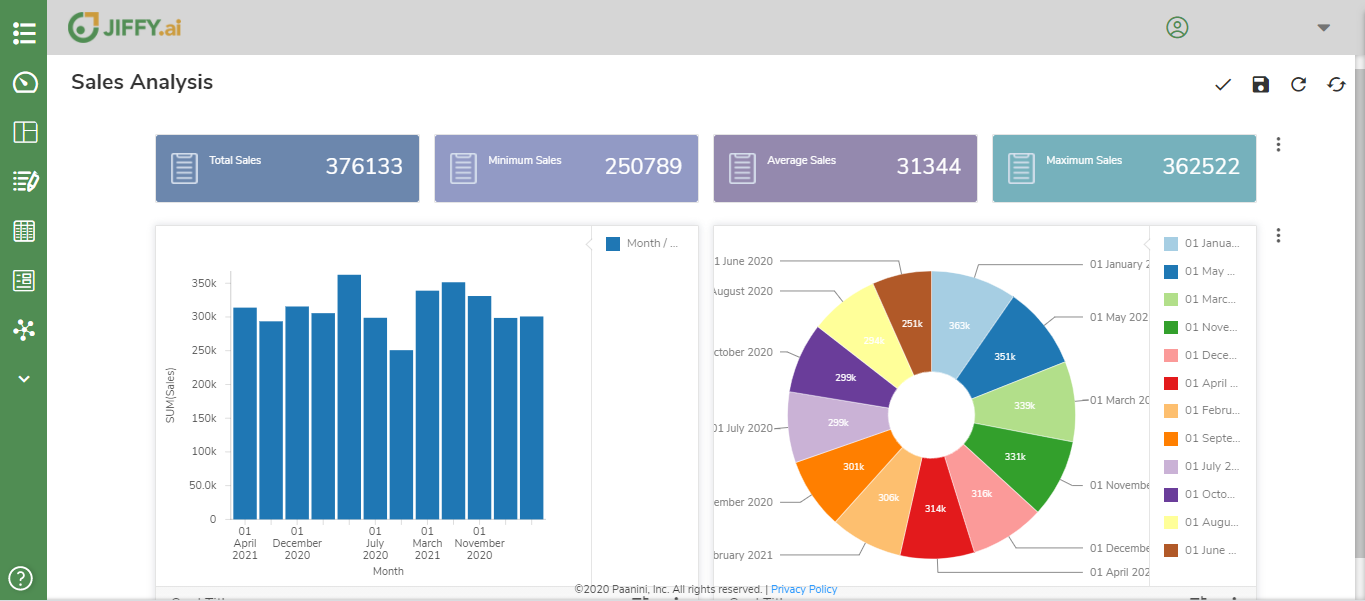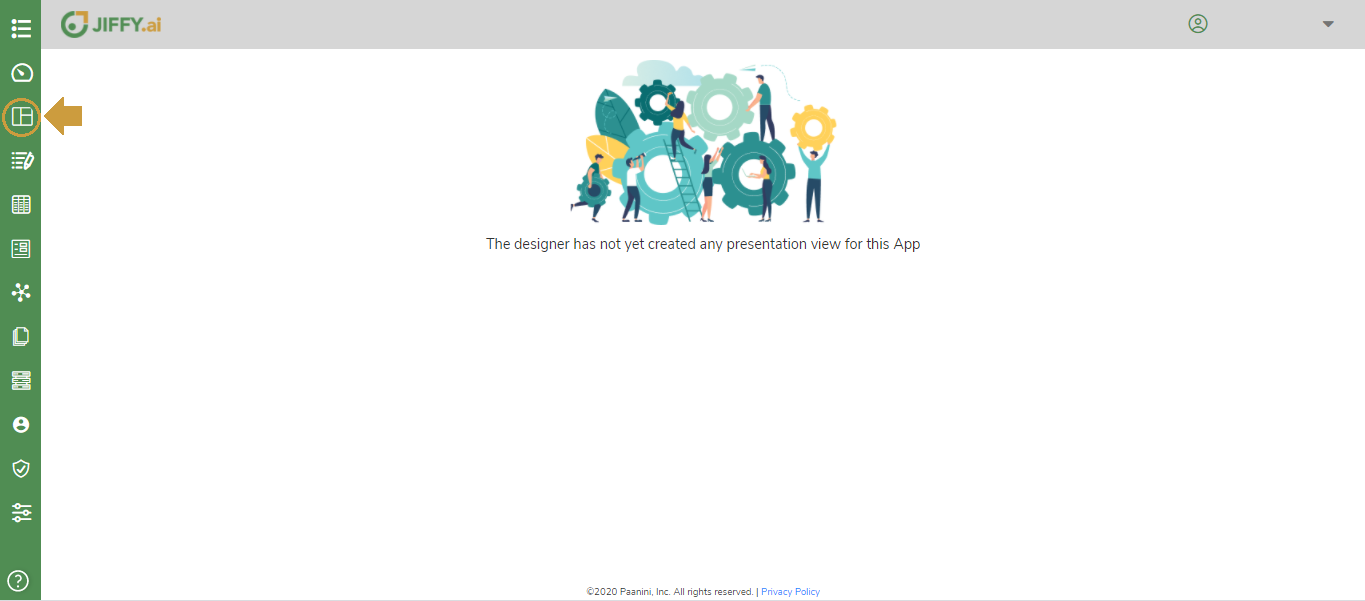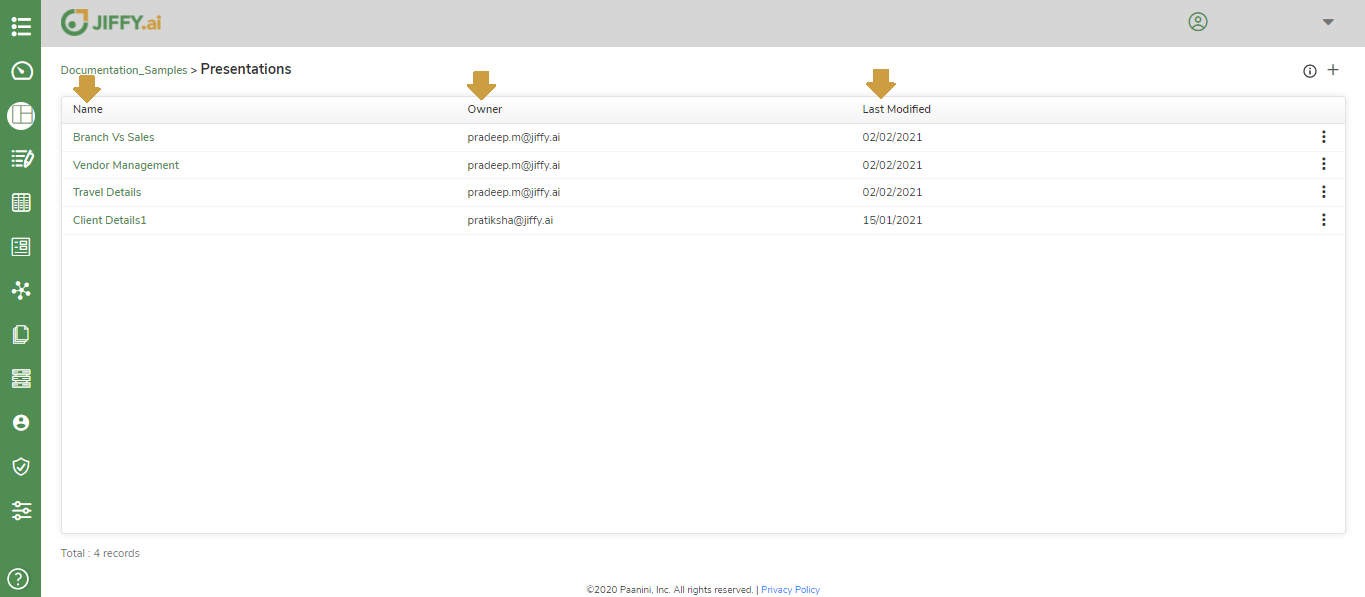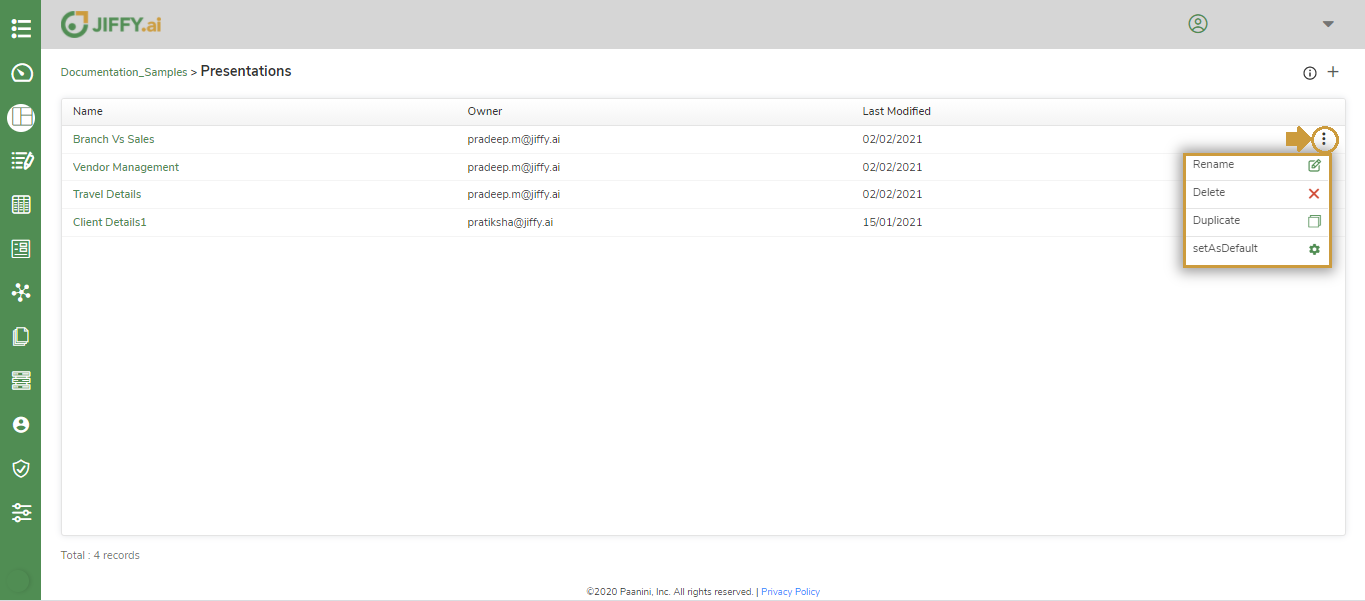
Overview of Presentation
Last Updated: Feb 9, 2021
Last Updated: Feb 9, 2021
In JIFFY.ai, Presentation is a graphical representation of business data. It makes complex data from different sources more accessible, understandable, and usable. Business users get relevant insights to make quick decisions.
You can unleash your creativity and use the wide gamut of visualization tools available in JIFFY.ai to create visually appealing Presentations.
The following two points are important in making a remarkable Presentation:
Presentation = Content + Design
A Sales Analysis Presentation
- Gives an overview of the state of the sales activities within the company.
- Shows the different trends of sales volume over a certain time, the different steps of the sales funnel, and the performance of sales executives.
Click the HyperApp in the App Summary page, the default Presentation for that App is displayed. The page will be blank if Presentations are yet to be created.
Click the ![]() icon to navigate to the Presentation Homepage.
icon to navigate to the Presentation Homepage.
All Presentations created in the HyperApp are listed with their Name, Owner, and Last Modified date.
Click the ![]() icon for additional options.
icon for additional options.
Rename – To rename the Presentation.
Delete – To delete the Presentation.
Duplicate – To create a copy of the Presentation.
setAsDefault – To set the Presentation as Default Presentation. The keyword DEFAULT gets assigned to the Presentation and is displayed in the HyperApp Homepage.