Error Handling
Last Updated: Sep 13, 2021
Last Updated: Sep 13, 2021
You can use the error handler feature to perform actions if any of the nodes in the task fail. The required Error Handler blocks can be called from the nodes.
If a node fails in a task, use error handler block to insert the failed records in the Audit table.
In the Variables tab, click the +add variable button to add a new variable that will be passed from the parent node.
Design and set the properties of the nodes within the Error Handler block based on actions to be performed.
In a TravelBooking Hyperapp, use error handler block to send an Email to the employee, if the WebUI node fails.
Click the .png) icon next to error handler option in case you want to map variables to the error handler block.
Mapping screen appears with the variables already created in the error handler block.
icon next to error handler option in case you want to map variables to the error handler block.
Mapping screen appears with the variables already created in the error handler block.
In a TravelBooking Hyperapp, when the WebUI node fails, nodes inside the error handling block are executed and an email is sent to the customer using the values mapped.
.png)
.png)
.png)