
Authorization to Trigger APIs
Last Updated: May 10, 2022

Last Updated: May 10, 2022
There are two ways to provide authorization from external applications to trigger APIs.
.png)
.png)
To get the tenant id, use:{url of the tenant}/ gus/api/jls/tenantInfo/subdomain/{tenant name}.
https://trainees.tenant.jiffy.ai/gus/api/jls/tenantInfo/subdomain/trainees returns {"status":true,"token":"","error":null,"data":{"tenantId":2,"isExpired":false}} and tenantId value is 2.
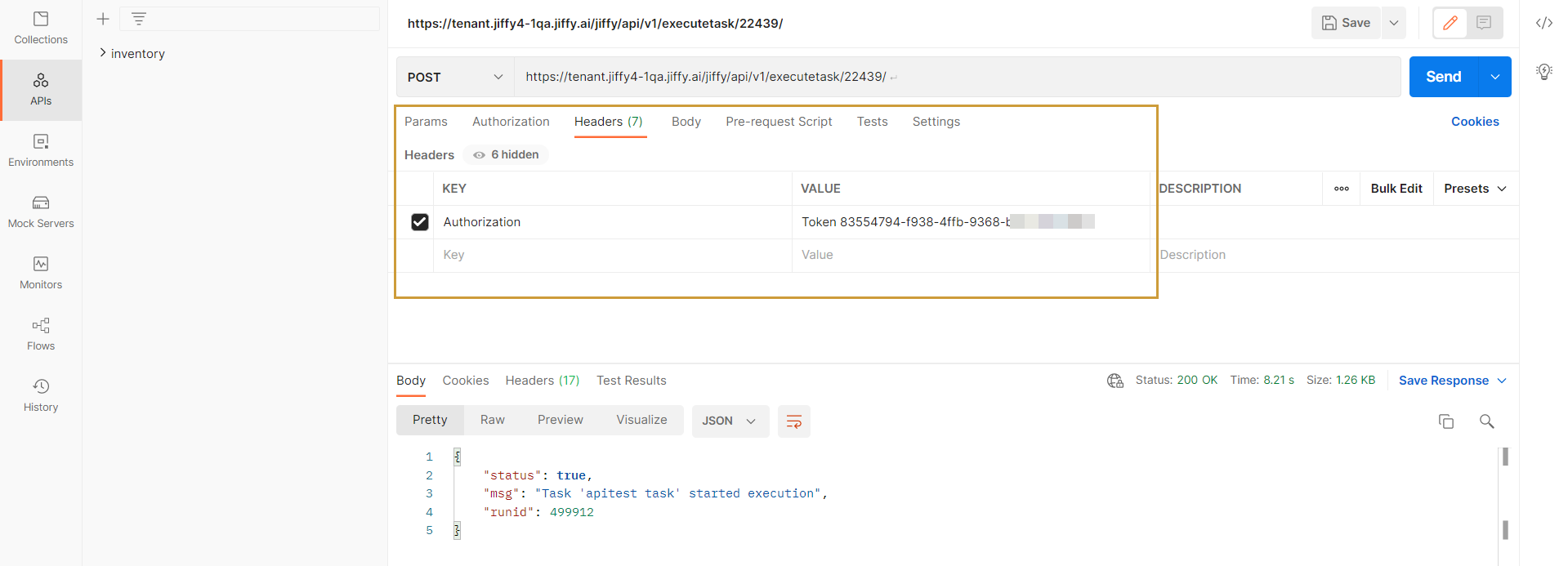
Access for API is based on the default role assigned to the Tenant Admin.