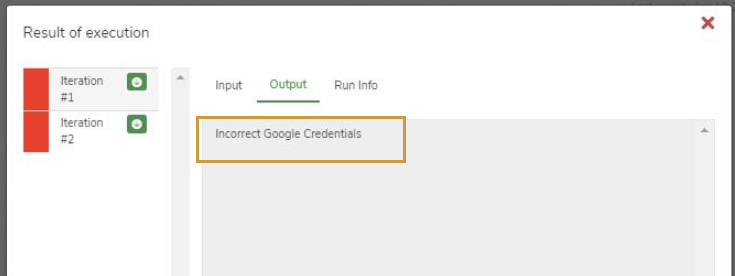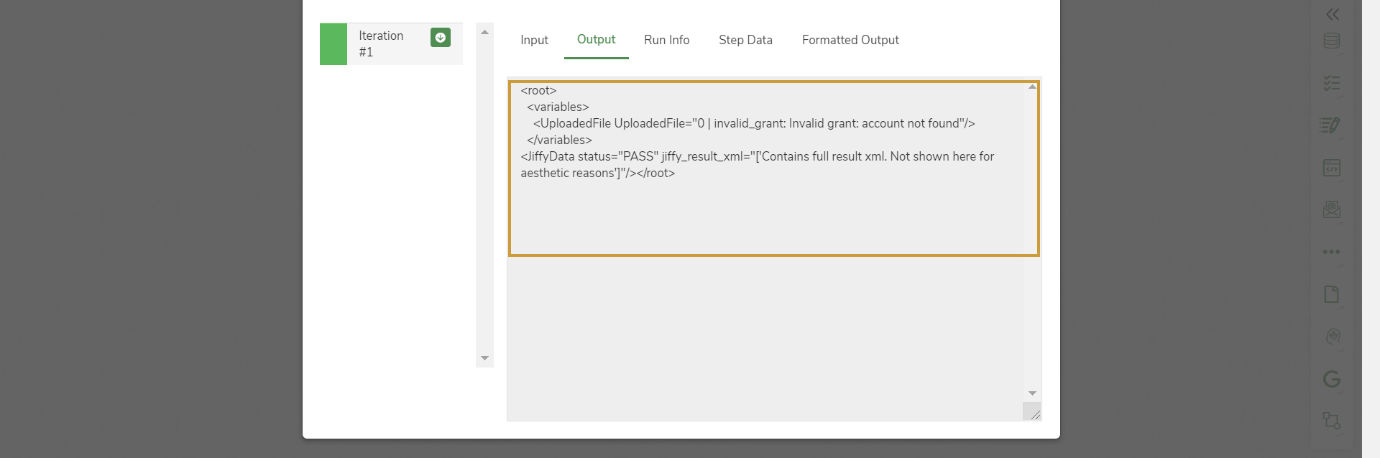Google Nodes
Last Updated: May 10, 2022

Last Updated: May 10, 2022
When I used the function Upload File to upload a file to Google Drive I am getting the error "missing 1 required positional argument_subtype".
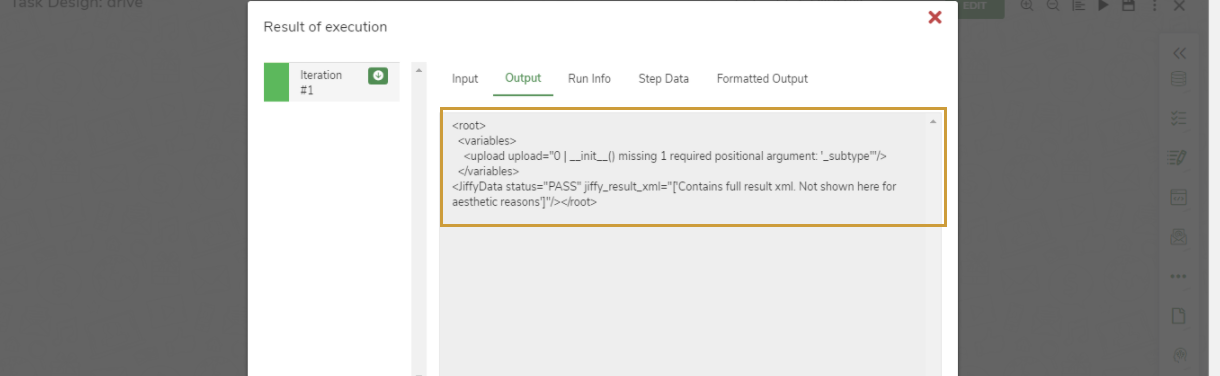 This error occurs when the value provided for input parameter attachment_type is incorrect. Find the list of attachment types here.
Provide MIME Type for input parameter attachment_type, for example, if extension is .css provide text/css for input parameter attachment_type.
This error occurs when the value provided for input parameter attachment_type is incorrect. Find the list of attachment types here.
Provide MIME Type for input parameter attachment_type, for example, if extension is .css provide text/css for input parameter attachment_type.
I have already created a private key in the google cloud console, yet I get the error message as "Access not configured. Drive API has not been used in project..." when I execute the Google Drive node.
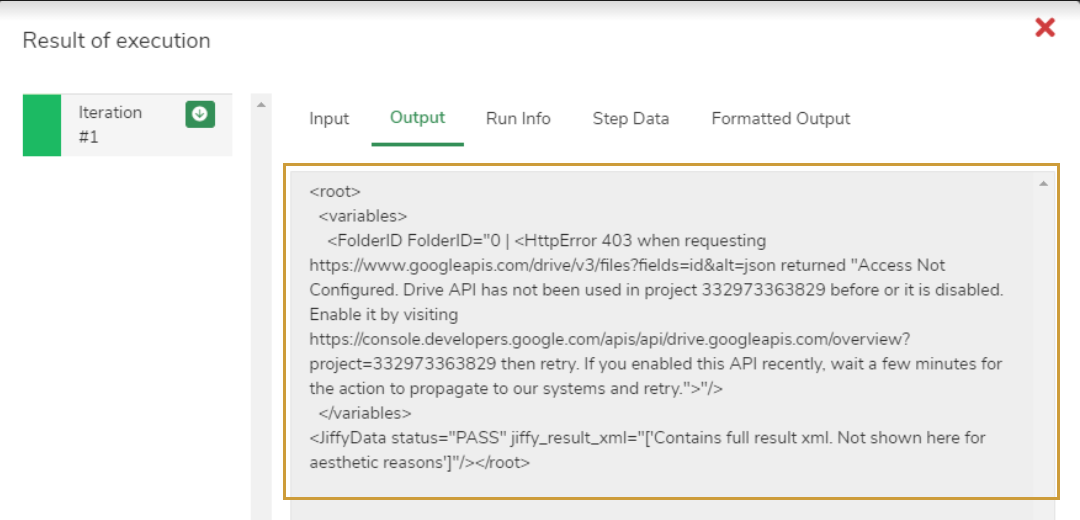 This error occurs when you have not enabled the Google Drive API for your service account.
Click here to know more about the steps to Enable APIs and rerun the task after enabling.
This error occurs when you have not enabled the Google Drive API for your service account.
Click here to know more about the steps to Enable APIs and rerun the task after enabling.
I am able to execute the process with Google Sheet created on drive but uploaded excel gives ‘<From From="0 | ‘<!DOCTYPE html>….’ Upload the excel sheet manually and save it as the Google sheet to work with Excel files.
While using GoogleDrive node, getting “Permission Denied” error.
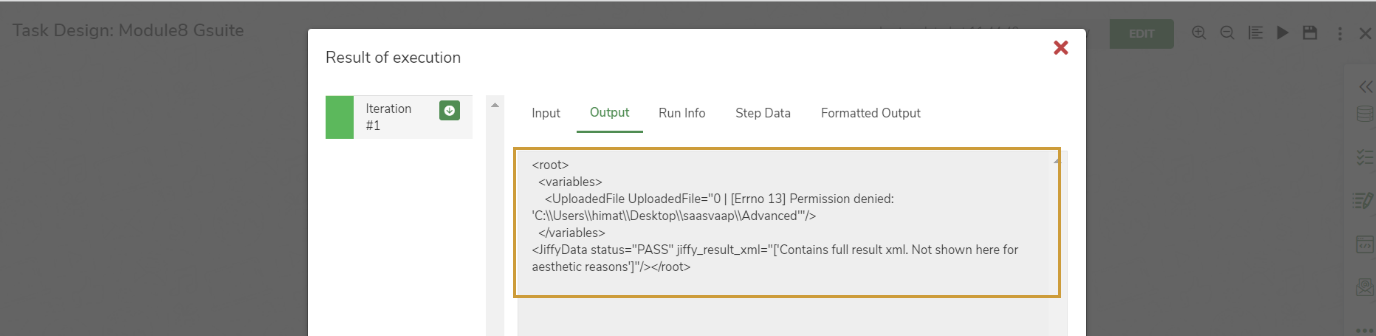 Ensure Upload_file_path parameter includes the filename along with the extension. Read more about Upload File here.
Ensure Upload_file_path parameter includes the filename along with the extension. Read more about Upload File here.
I have installed the GSuite package, but getting the error "No module named GSuite, please install the GSuite package."
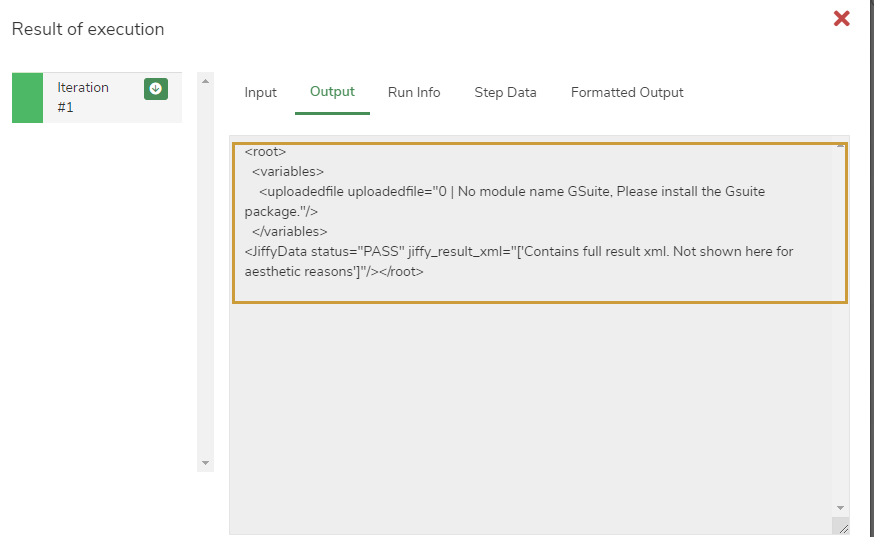 This error comes when the package was not installed or correctly installed.
Run the diagnostic report tool and see the results. If under connectors, GSuite is shown as Failed (as shown in following screenshot) then install the package again.
Follow the instructions here.
This error comes when the package was not installed or correctly installed.
Run the diagnostic report tool and see the results. If under connectors, GSuite is shown as Failed (as shown in following screenshot) then install the package again.
Follow the instructions here.
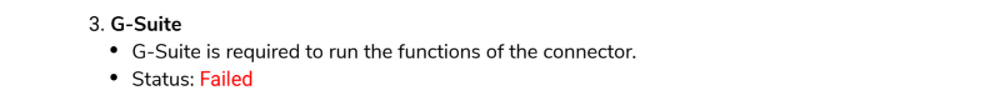 .
.
I have also created a service account on google cloud platform but still getting an error as “Insufficient permissions for the specified folder”.
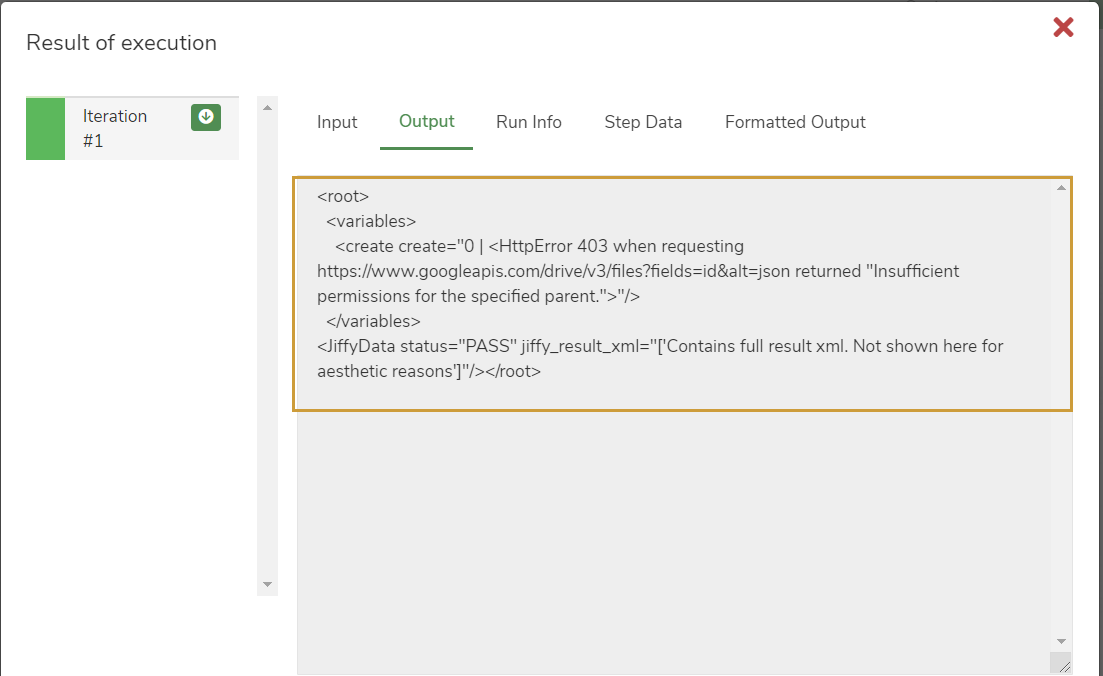 This error occurs when the service account created is not given Editor access. Give Editor access.
This error occurs when the service account created is not given Editor access. Give Editor access.
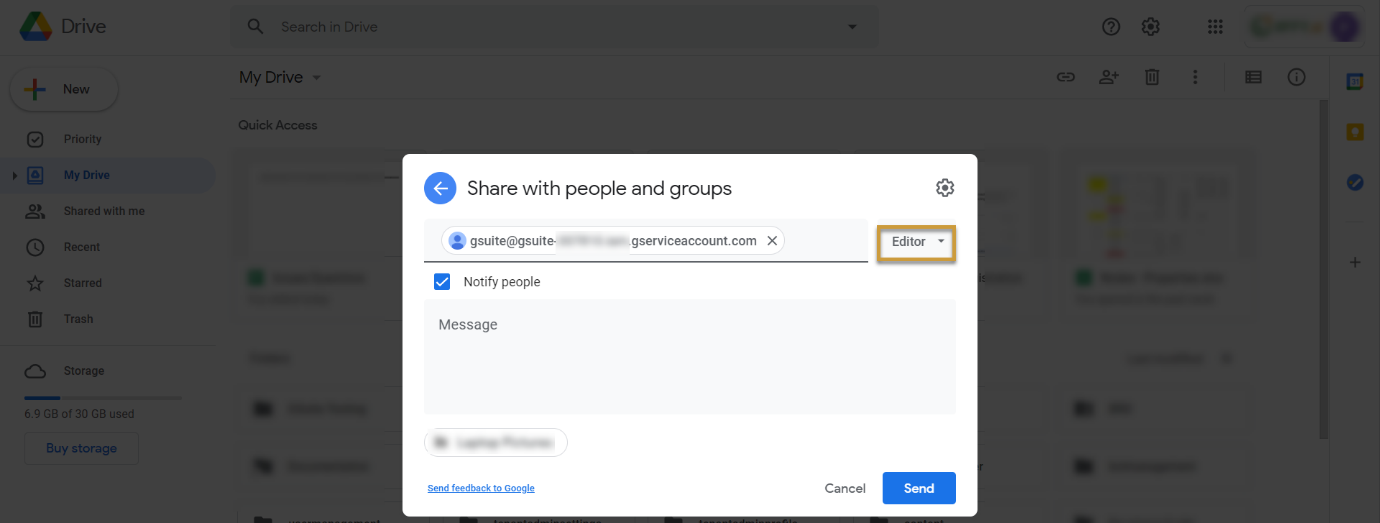 Read more about Prerequisites for G-Suite nodes here.
Read more about Prerequisites for G-Suite nodes here.
I extracted files using FileExplorer node on my local machine in a folder and when I try to upload those files to Google Drive, I get this error as in image below –
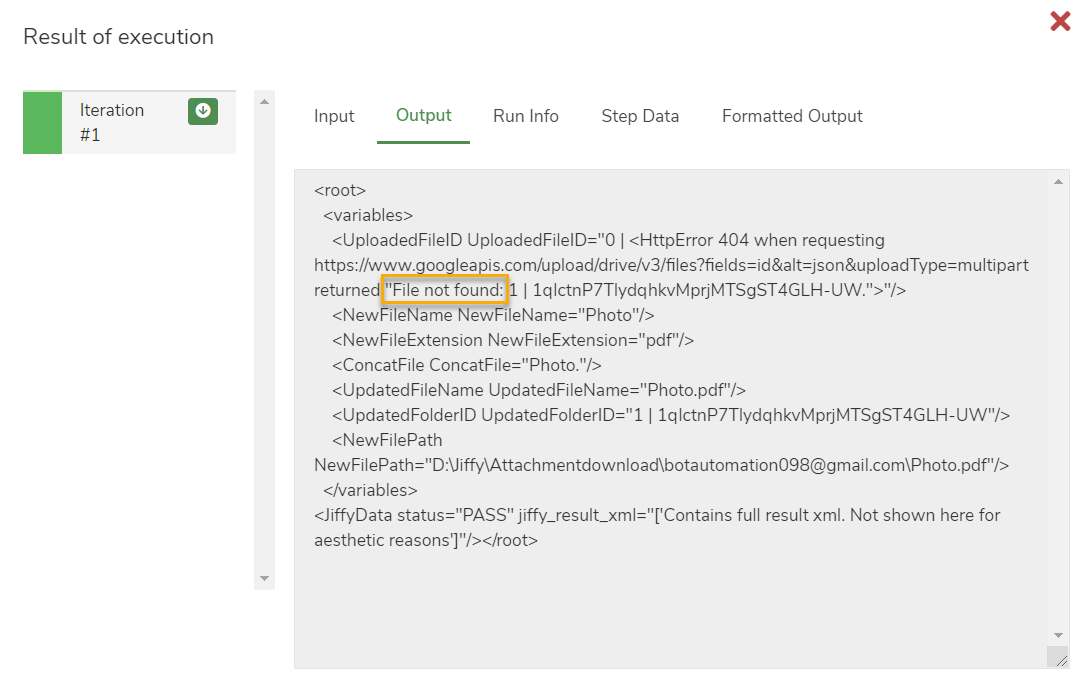
This can occur when the fileid provided for Parent_folder_id parameter is not correct.
In this case since the files are extracted using FileExplorer node, the filepath will have “ 1| “ appended to it, as seen in the image below –
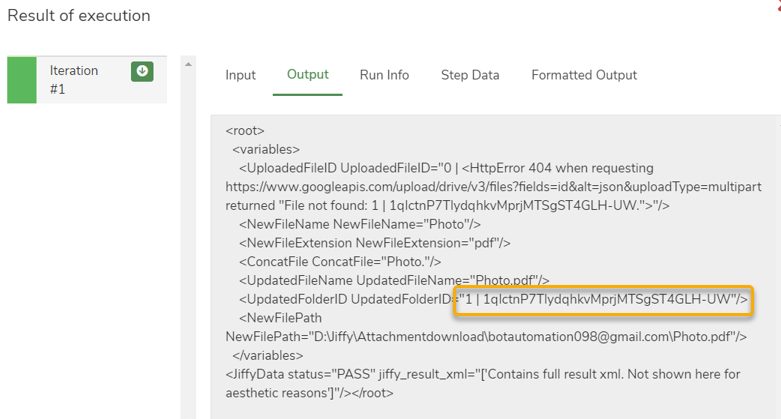
Remove the additional values of UpdatedFolderID variable and extract only the fileid, by using Substring.
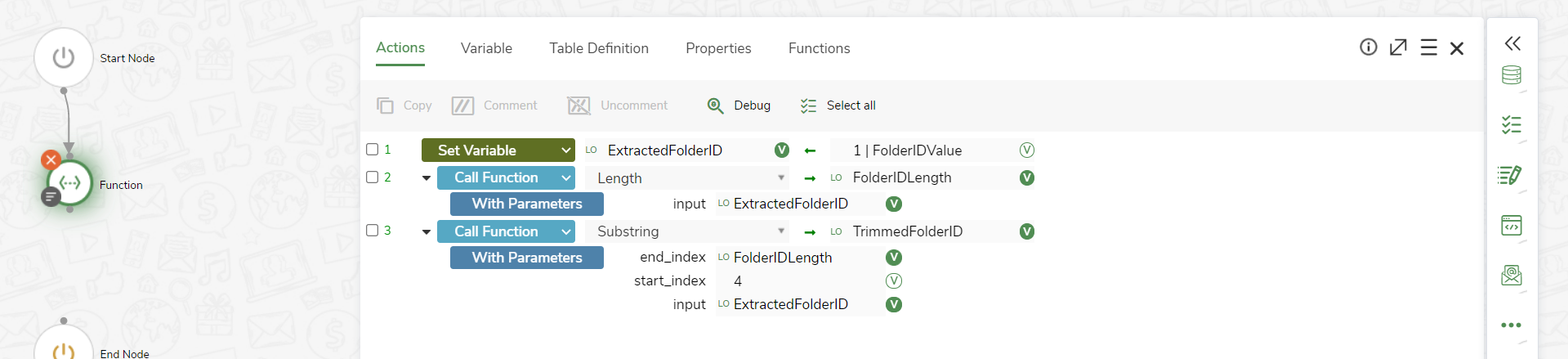
Gmail has discontinued permissions for Less Secure Apps, except for Google Workspace and Google Cloud Identity. As Google Workspace support is disabled, Email-related features such as, Email, Browser, Send e-mail, etc. are stopped working. The option for allowing less secure apps feature is not applicable for individual email accounts anymore. This applies for regular Google accounts as of May 30, 2022. Therefore, you must either create app passwords for these accounts or move to a GSuite account. Email Nodes using normal Google accounts (@gmail) accounts