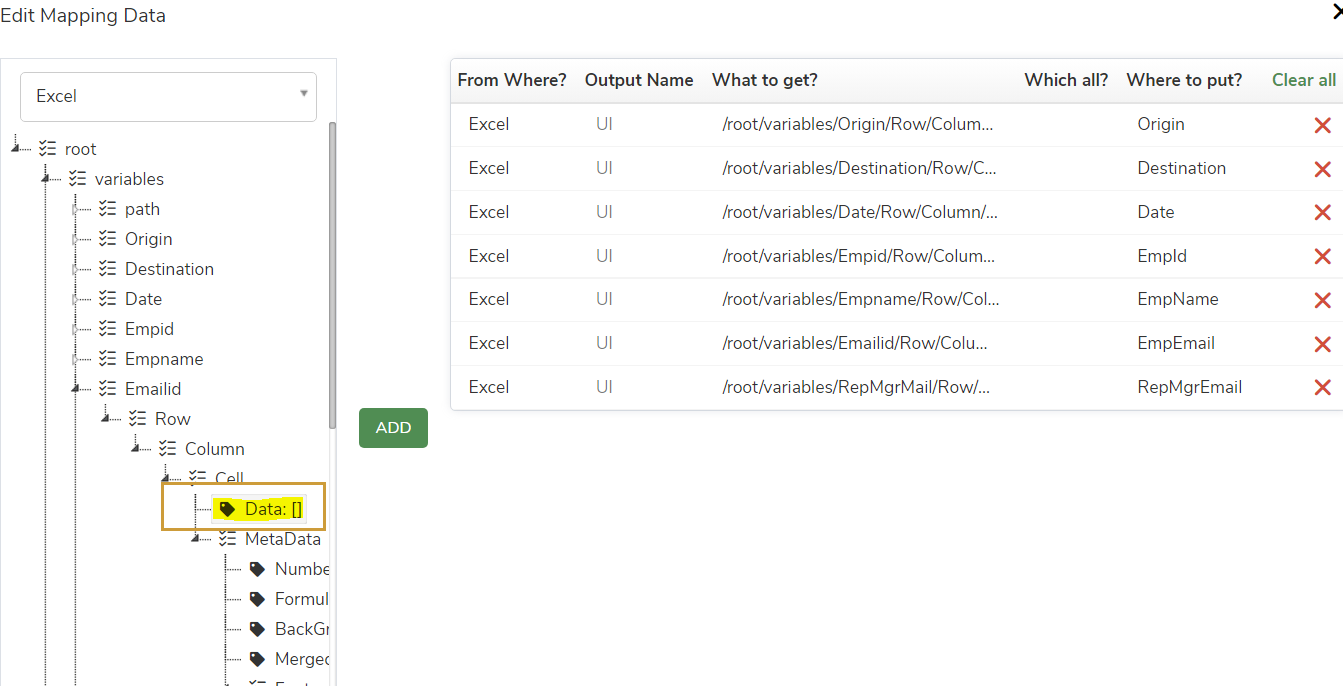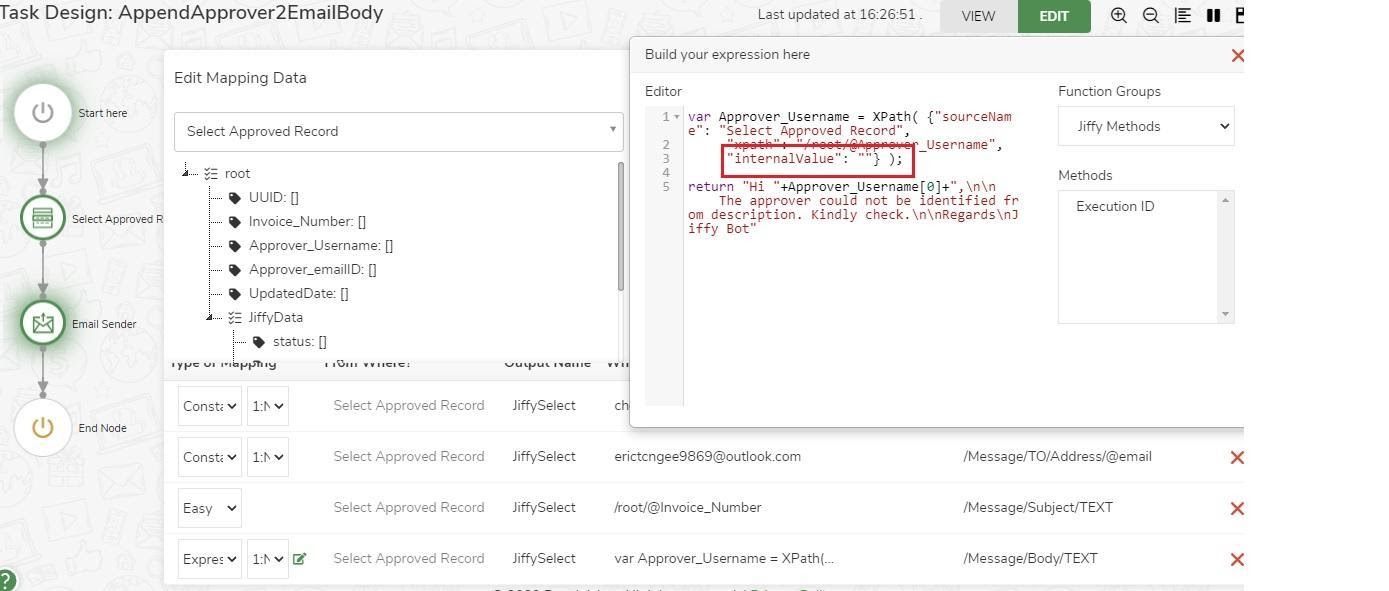Mapping
Last Updated: May 10, 2022

Last Updated: May 10, 2022
I am getting an error “Multiple Lines not allowed in Single Line” when I try to insert values in Jiffy Table using Jiffy Insert/Update node.
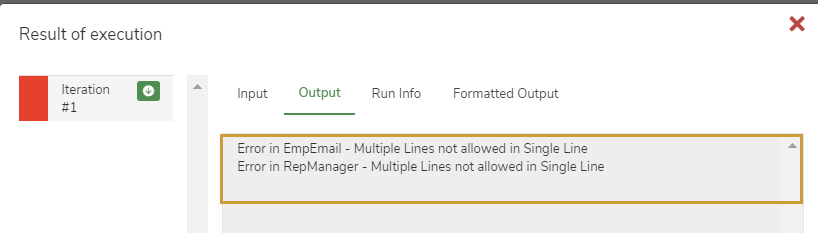 This occurs when you map the row attribute of the variable instead of the data attribute from the left panel to the right panel in the Data Mapping screen.
In the following example, in the Data Mapping screen, EmpEmail and MgrEmail are mapped by selecting the Row attribute.
This occurs when you map the row attribute of the variable instead of the data attribute from the left panel to the right panel in the Data Mapping screen.
In the following example, in the Data Mapping screen, EmpEmail and MgrEmail are mapped by selecting the Row attribute.
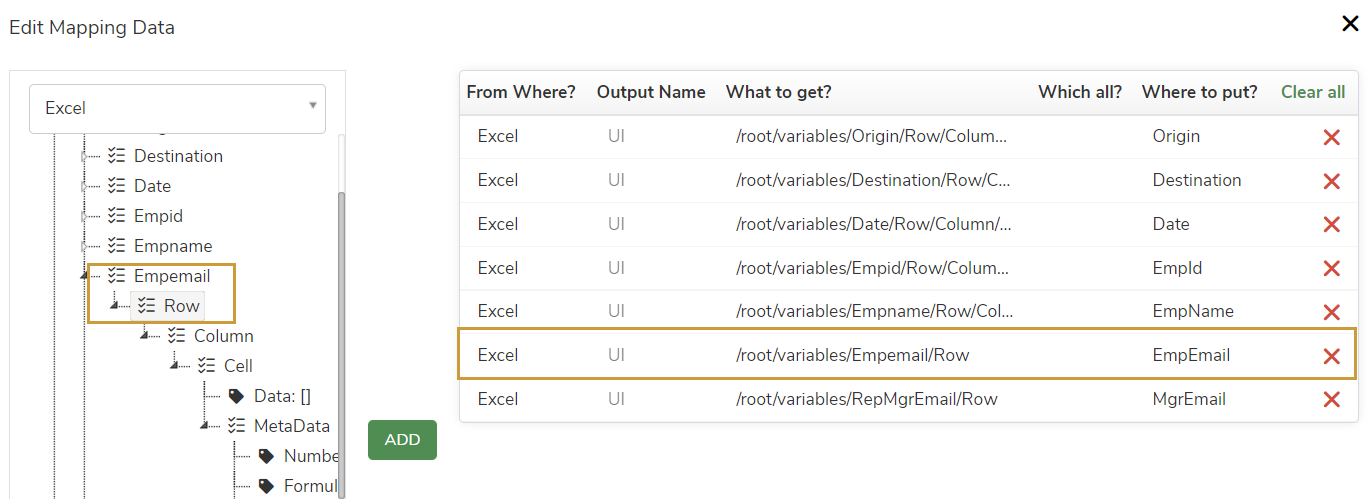 Mapping should be done by selecting the Data attribute of the variable.
Mapping should be done by selecting the Data attribute of the variable.