Login node allows you to log in to the machine automatically, start the bot from the cluster provided in the node details.
Logoff node closes all running application, stop the bot, and log off from the machine.
Login and Logoff nodes are used to:
- Log in to the remote desktop machine to execute the task and logoff after the task execution.
- Bring up the machine only during execution and bring it down after the execution without any manual intervention.
- Act as a virtual user logging into the respective machine.
Any node which runs on the bots can be automated without hindering the machine. The user can execute Tasks on a remote machine.
Login/Logoff nodes do not work if any additional security warning messages appear at the login screen of remote machine.
Provide valid user credentials in the machine configuration while creating clusters.
Prerequisites for Login and Logoff Node
- In System Properties under Remote tab, uncheck the “Allow connections only from computers running Remote Desktop with Network Level Authentication” checkbox to make the Login node work from a remote system to log in and start the Jiffy service in the BOT system.
Properties of Login and Logoff Node
- Navigate to Properties tab and enter Name and Description.
- Select the required Cluster from the drop-down.
- Enable Mark run Failure on Node Fail and Continue on Failure options as required.
Login Node
Logoff Node
Result of Execution Login and Logoff Node
After executing task, Result of Execution window is displayed with the following tabs.
- Input: Machine name, Host, and Port details are displayed.
- Output: Machine name, Status, and Message are displayed.
- Run Info: The Run details are displayed. It includes Run ID, Sequence Number, Iteration ID, Iteration Start Time, Iteration End Time, and Iteration Time (in seconds), and Total Node Execution Time (in seconds).
Login Node
Logoff Node


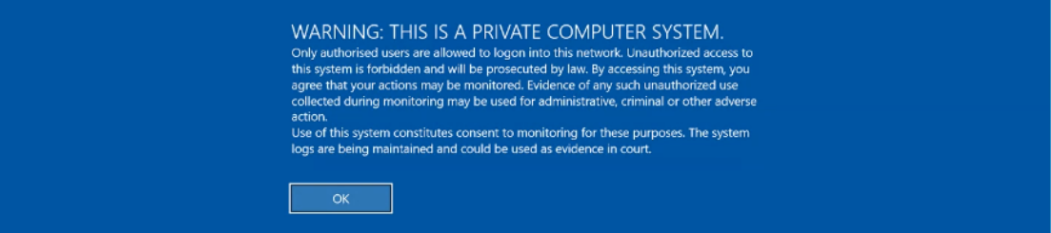
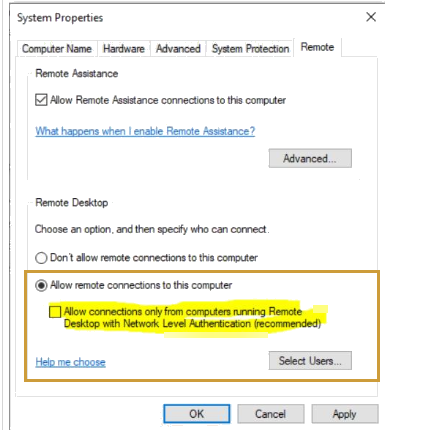
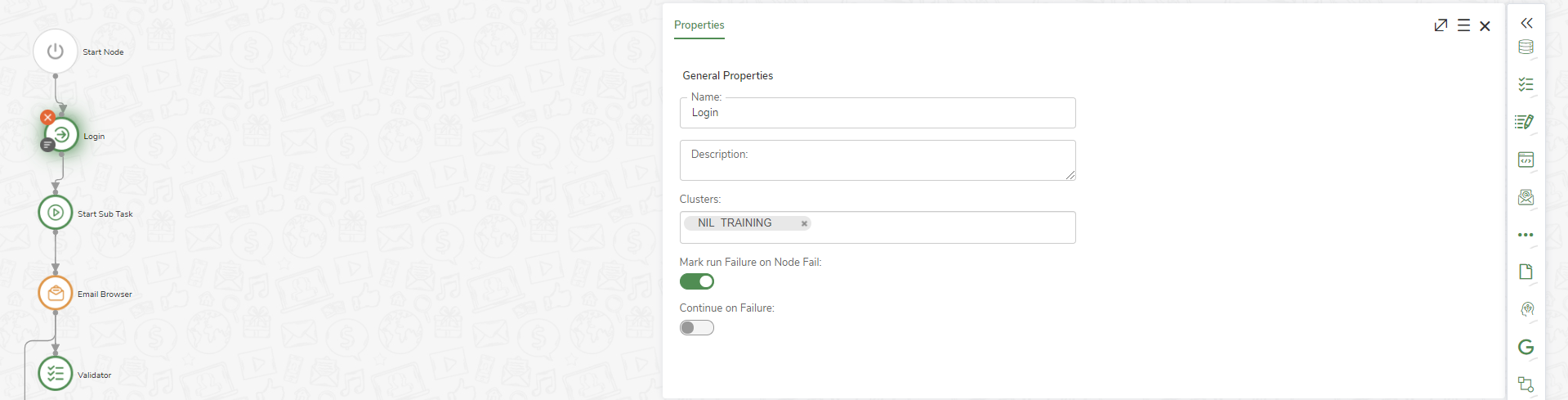
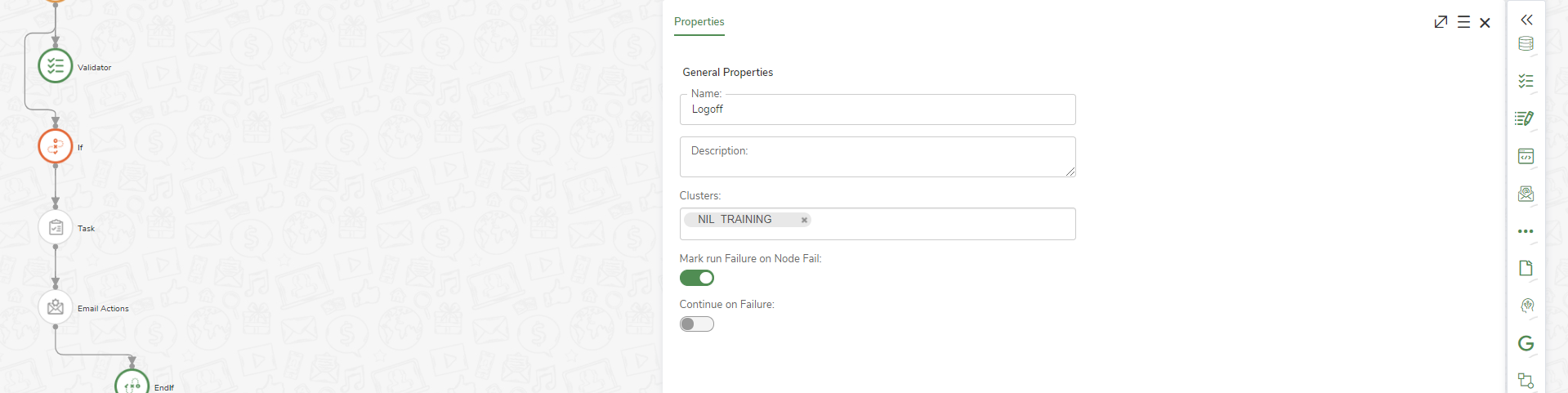
.png)
.png)