
Copy File from DocubeFS to JFS
Last Updated: May 10, 2022

Last Updated: May 10, 2022
Use this function to copy files from Docube file server to Jiffy File Server(JFS) and to return the JFS File ID. The files that are uploaded onto Jiffy Table are saved in DocubeFS. You can copy them to JFS for easier automation.
Copy file from DocubeFS to JFS (docubefs_id)
| Input Parameter Name | Description |
|---|---|
| docubefs_id | DocubeFS ID of the file to be copied |
You can design a Task with Dataset node to retrieve docubefs_id from the JiffyTable TravelDetailsTable, .
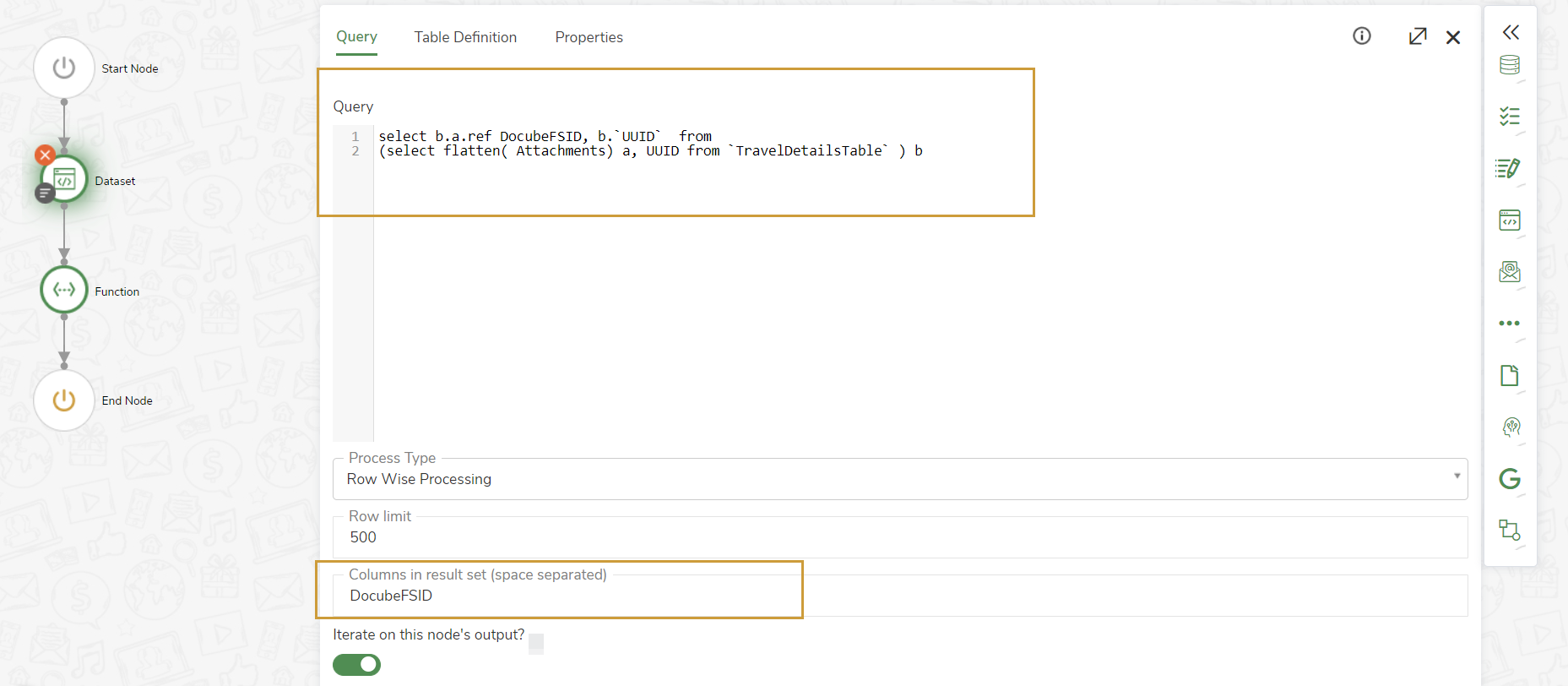
| Return value | Description |
|---|---|
| FID | JFS FID |
Copy file from DocubeFS to JFS (480250d5-0b94-4e97-adb5-4654d5e5ecxx)
To view all the general functions, click here.